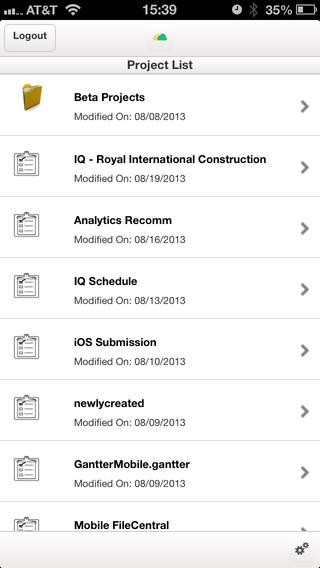Gantter VU 1.1.0
Paid Version
Publisher Description
Gantter VU is Gantter's "on-the-go" project scheduling solution! With Gantter VU , you and your team can view and update your existing Gantter schedules on any mobile device anywhere, anytime. You're out in the field, and need to update a task you just completed? With Gantter VU , you can now update your task right away on your mobile device. Simply open up the schedule and view your task - and with a quick swipe of your finger, update your progress! You can also enter task notes to provide more details or an explanation of why a task is partially complete. Want to visually record the completion of a task with a photo or video? With Gantter VU , it's easy to create rich media attachments to tasks. Simply use your mobile device's camera or microphone to take pictures or record video and attach it to the project task you are viewing. With Gantter VU your updates are immediately available to the rest of your team, most importantly your project manager! Whether the rest of your team is using Gantter Mobile VU or Gantter and regardless of device, you and your team can now more effectively stay up to date with your project's progress - improving the team's overall execution and transparency! About Gantter: Gantter is developed by InQuest Technologies, a leading provider of cloud-based enterprise solutions. Gantter is the premiere enterprise cloud based project scheduling application. Gantter features all the power of leading desktop scheduling software products without users having to buy or install anything - you just need a web browser. Gantter also allows you to easily import and open your existing Microsoft Project files. Never find yourself starting from scratch - by subscribing to community powered templates you can quickly and easily get started on your project. The following Gantter editions are available: Gantter for smartapp.com Gantter for smartapp.com is optimized for the smartapp.com community - seamlessly integrating with smartapp.com SmartDrive and leading Cloud storage providers like Google Drive , Dropbox , and SkyDrive to easily create, open and save your project schedules in the cloud. Gantter for Google Drive Gantter for Google Drive comes with Google Drive Realtime integration making it easier for project stakeholders and resources from around the world to collaborate on project schedules - in realtime. With realtime schedule changes, live chat and Google Hangout integration, project collaboration has never been easier. Gantter Desktop Also known as Offline Gantter in the Chrome Web Store, Gantter Desktop allows you to continue creating, accessing and updating project files locally. Need Gantter "on-the-go"? Gantter VU allows you and your team to view and update your existing Gantter schedules on any mobile device anywhere, anytime. Visit http://gantter.com today to read more about Gantter .
Requires iOS 5.0 or later. Compatible with iPhone, iPad, and iPod touch.
About Gantter VU
Gantter VU is a paid app for iOS published in the Office Suites & Tools list of apps, part of Business.
The company that develops Gantter VU is InQuest Technologies Inc.. The latest version released by its developer is 1.1.0. This app was rated by 4 users of our site and has an average rating of 2.8.
To install Gantter VU on your iOS device, just click the green Continue To App button above to start the installation process. The app is listed on our website since 2013-10-24 and was downloaded 212 times. We have already checked if the download link is safe, however for your own protection we recommend that you scan the downloaded app with your antivirus. Your antivirus may detect the Gantter VU as malware if the download link is broken.
How to install Gantter VU on your iOS device:
- Click on the Continue To App button on our website. This will redirect you to the App Store.
- Once the Gantter VU is shown in the iTunes listing of your iOS device, you can start its download and installation. Tap on the GET button to the right of the app to start downloading it.
- If you are not logged-in the iOS appstore app, you'll be prompted for your your Apple ID and/or password.
- After Gantter VU is downloaded, you'll see an INSTALL button to the right. Tap on it to start the actual installation of the iOS app.
- Once installation is finished you can tap on the OPEN button to start it. Its icon will also be added to your device home screen.